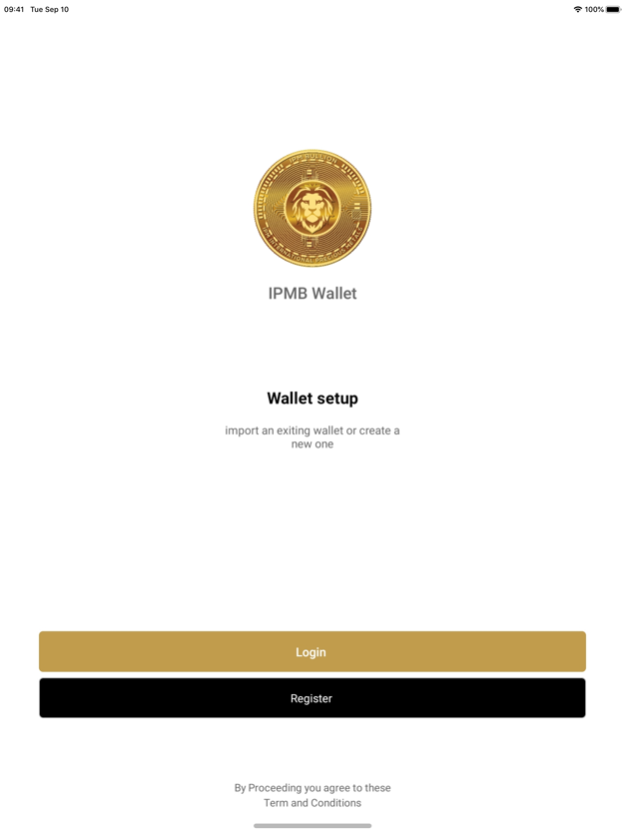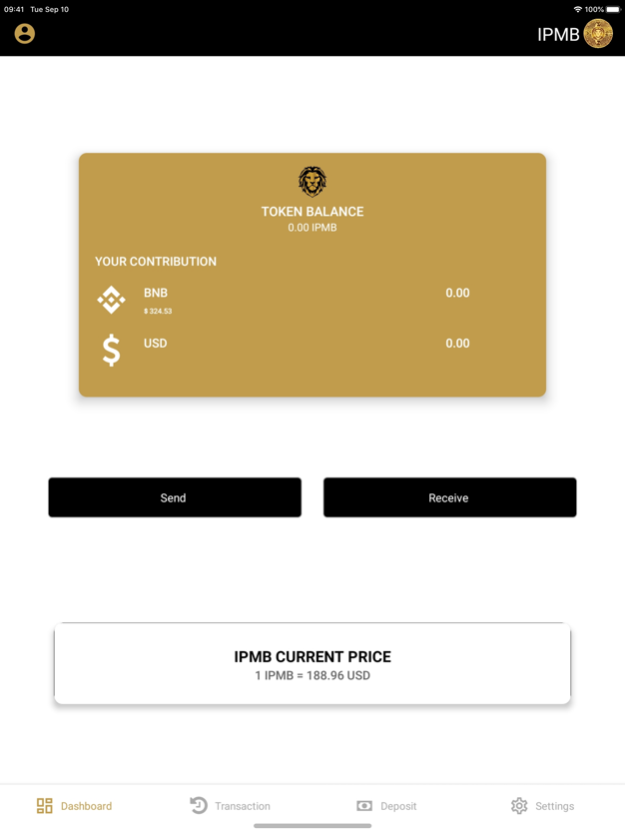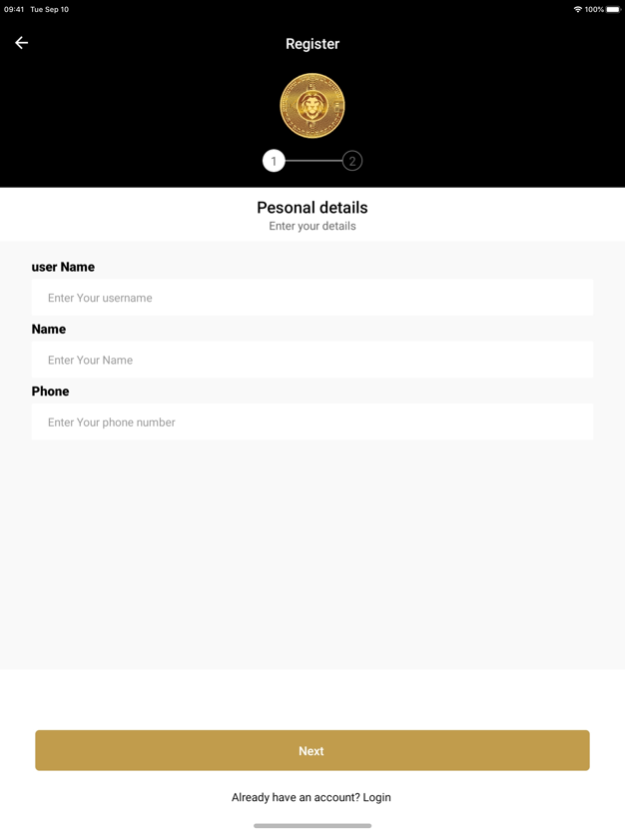IPMB Wallet
Continue to app
Free Version
Publisher Description
IPMB is the future of gold on the blockchain.
IPMB is the future of gold on the blockchain. It is the first token with direct access to physical gold which is allocated and can be redeemed or rolled over time to increase in value. The worlds first underwritten utility token that can be used globally in all situations and by all demographics.
Our blockchain-based mechanism allows institutional investors to easily buy, hold and trade non-fungible tokens (GeMs), directly backed by safely stored, individually identified and segregated, fully traceable gold bars. Each GeM token represents a quantity of physical gold metal produced and held by IPM Ltd in first class international vaults, on behalf of the GeM holder.
Concomitantly, IPM Ltd issues a token called IPMB, indirectly representing 1g of gold. IPMBs will be immediately backed by unallocated physical gold and will give access to GeM tokenised gold. The conversion process is managed by IPM Ltd, and can be requested at any moment by IPMB holders.
By construction, IPMB tokens will be a proxy of fractional quantities of gold, available to individual investors. The tokens can be stored on any crypto wallet and will be tradable on different platforms.
About IPMB Wallet
IPMB Wallet is a free app for iOS published in the Accounting & Finance list of apps, part of Business.
The company that develops IPMB Wallet is Team IPMB. The latest version released by its developer is 1.0.
To install IPMB Wallet on your iOS device, just click the green Continue To App button above to start the installation process. The app is listed on our website since 2024-02-02 and was downloaded 3 times. We have already checked if the download link is safe, however for your own protection we recommend that you scan the downloaded app with your antivirus. Your antivirus may detect the IPMB Wallet as malware if the download link is broken.
How to install IPMB Wallet on your iOS device:
- Click on the Continue To App button on our website. This will redirect you to the App Store.
- Once the IPMB Wallet is shown in the iTunes listing of your iOS device, you can start its download and installation. Tap on the GET button to the right of the app to start downloading it.
- If you are not logged-in the iOS appstore app, you'll be prompted for your your Apple ID and/or password.
- After IPMB Wallet is downloaded, you'll see an INSTALL button to the right. Tap on it to start the actual installation of the iOS app.
- Once installation is finished you can tap on the OPEN button to start it. Its icon will also be added to your device home screen.